终于解决 MySQLdb 模块的安装了,坑了我快 2 天了。好吧,又坑了一天(0317)。’Python MySQLdb’ 各种坑,google 后发现被坑的人不在少数,跨平台也不是这么好跨的。
0.Download不能
这状态持续了快 1 小时都没 down 好,天朝的 GFW?
Downloading http://pypi.python.org/packages/source/d/distribute/distribute-0.6.28.tar.gz
直接下 http://pypi.python.org/packages/source/d/distribute/distribute-0.6.28.tar.gz 丢到 setup.py 同级目录下,再执行 sudo python setup.py install 直接跳过下载。
1.MAMP的MySQL 不支持
MAMP 一款 Mac 上功能强大的 App,直接集成了 apache-php-mysql,省去了安装的麻烦。MAMP pro 有14天试用期,MAMP 是免费的。
但是遇到的问题 MAMP 的 MySQL 被阉割,部分文件找不到,编译 MySQLdb1.2.4 失败。
MAMP 下 MySQLdb 编译不过解决办法未尝试,嫌麻烦就没折腾了。
然后从官网下了 MySQL,最新 5.7,下了个 5.6 的。官网上发现好多 Oracle 的东西,这是被收购?!
启动 MySQL 查找 MySQL 安装路径(或者在安装时记得具体的路径)
$ ehco ps -ef | grep -i mysql
-bash: ehco: command not found
Xummer-MacBook-Air:PythonLearning Xummer$ ps -ef | grep -i mysql
0 1787 1 0 11:11PM ?? 0:00.02 /bin/sh /usr/local/mysql/bin/mysqld_safe --datadir=/usr/local/mysql/data --pid-file=/usr/local/mysql/data/Xummer-MacBook-Air.local.pid
74 1885 1787 0 11:11PM ?? 0:09.36 /usr/local/mysql/bin/mysqld --basedir=/usr/local/mysql --datadir=/usr/local/mysql/data --plugin-dir=/usr/local/mysql/lib/plugin --user=mysql --log-error=/usr/local/mysql/data/Xummer-MacBook-Air.local.err --pid-file=/usr/local/mysql/data/Xummer-MacBook-Air.local.pid
501 2744 2348 0 1:52AM ttys000 0:00.00 grep -i mysql
Mac 启动和关闭可以很方便的用 system preferance 中的 MySQL 选项
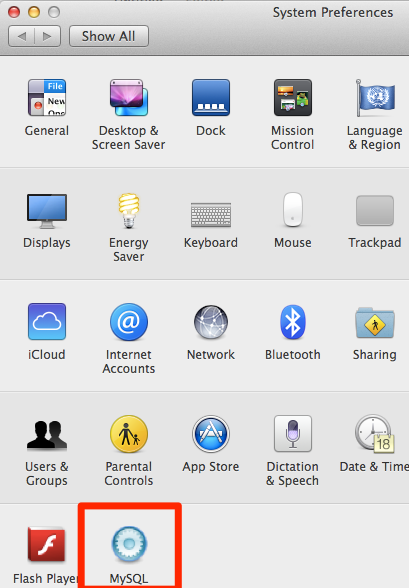
记得在安装时 MySQL 时安装 MySQLStarupItem.pkg和MySQL.prefPane
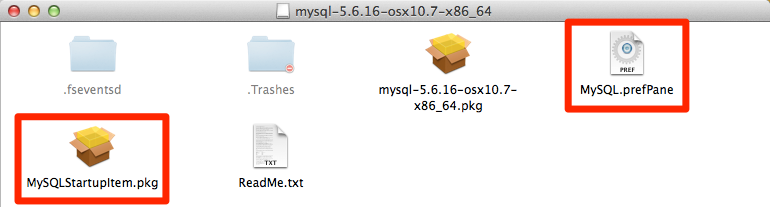
然后把路径导入环境
$ echo 'export PATH=/usr/local/mysql/bin/:$PATH' >> ~/.bash_profile
然后重开个 terminal 就能使用 mysql 之类的命令了。
$ which mysql
/usr/local/mysql/bin/mysql
2.XCode5.1 clang 升级了导致编译参数变化
clang: error: unknown argument: '-mno-fused-madd' [-Wunused-command-line-argument-hard-error-in-future]
clang: note: this will be a hard error (cannot be downgraded to a warning) in the future
-mno-fused-madd 是 gcc 的参数,升级的后 clang 没有… (MySQLdb 1.2.5 版本, python 2.7.5)
$ cc --version
Apple LLVM version 5.1 (clang-503.0.38) (based on LLVM 3.4svn)
Target: x86_64-apple-darwin13.1.0
Thread model: posix
$ gcc --version
Configured with: --prefix=/Applications/Xcode.app/Contents/Developer/usr --with-gxx-include-dir=/usr/include/c++/4.2.1
Apple LLVM version 5.1 (clang-503.0.38) (based on LLVM 3.4svn)
Target: x86_64-apple-darwin13.1.0
Thread model: posix
两个环境
MBA
OSX 10.9.2
Xcode 5.1
Apple LLVM version 5.1 (clang-503.0.38) (based on LLVM 3.4svn)
Python 2.7.3
MySQLdb1.2.4
MBA 编译一次过,没有出现 -mno-fused-madd 问题。
Mac mini
OSX 10.9.2
Xcode 5.1
Apple LLVM version 5.1 (clang-503.0.38) (based on LLVM 3.4svn)
Python 2.7.5
MySQLdb1.2.4
Mac mini 一直报错
clang: error: unknown argument: '-mno-fused-madd' [-Wunused-command-line-argument-hard-error-in-future]
尝试下面这种方法,未解决。
$ export CFLAGS=-Qunused-arguments
$ export CPPFLAGS=-Qunused-arguments
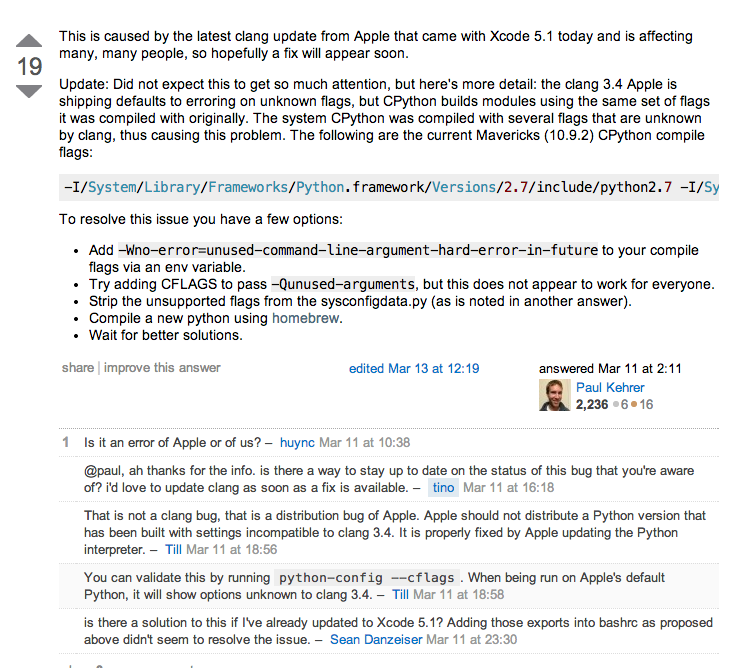
后来发现了这个, 万能的 SO
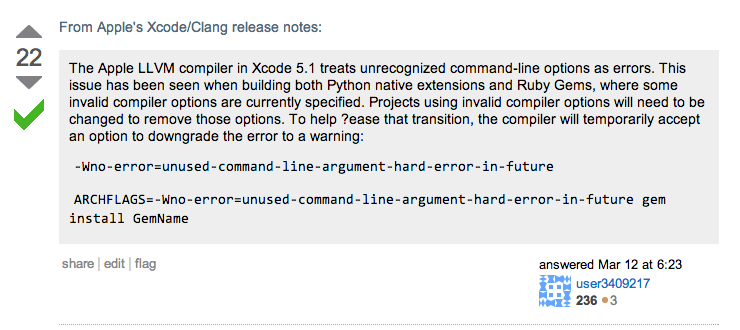
$ sudo ARCHFLAGS=-Wno-error=unused-command-line-argument-hard-error-in-future python setup.py install
搞定
3.dylib未找到
后来才发现有很具体的安装和问题的解决文章和 SO 上更全面的英文版,大部分问题上面都有清楚的解释。
可能碰到的问题
1)问题:ImportError: libmysqlclient_r.so.16: cannot open shared object file: No such file or directory
原因是 python 无法找到 mysql 目录下的 libmysqlclient_r.so.16 动态库,其实 MySQLdb 是调用 mysql 的 c 函数库.所以本机上首先得安装了 mysql
然后: export LD_LIBRARY_PATH=/usr/local/mysql/lib/mysql:$LD_LIBRARY_PATH
并且将/usr/local/mysql5.1/lib/mysql 放入/etc/ld.so.conf 中
/etc/ld.so.conf改后内容为:
include ld.so.conf.d/*.conf
/usr/local/mysql5.1/lib/mysql
这部分没大看懂,应该是按照某个版本 linux 来做的,Mac 上没找到 ls.so.conf 这文件。
编译完之后,具体调用时又遇到的问题
$ python mysql_connect.py
Traceback (most recent call last):
File "mysql_connect.py", line 5, in <module>
import MySQLdb
File "/Library/Frameworks/Python.framework/Versions/2.7/lib/python2.7/site-packages/MySQL_python-1.2.4-py2.7-macosx-10.6-intel.egg/MySQLdb/__init__.py", line 19, in <module>
import _mysql
ImportError: dlopen(/Library/Frameworks/Python.framework/Versions/2.7/lib/python2.7/site-packages/MySQL_python-1.2.4-py2.7-macosx-10.6-intel.egg/_mysql.so, 2): Library not loaded: libmysqlclient.18.dylib
Referenced from: /Library/Frameworks/Python.framework/Versions/2.7/lib/python2.7/site-packages/MySQL_python-1.2.4-py2.7-macosx-10.6-intel.egg/_mysql.so
Reason: image not found
SO 上找到的解决办法。
原因也是和上面文章解释的一样,找不到动态链接库 libmysqlclient.18.dylib。
建立个软连接就解决了。
$ sudo ln -s /usr/local/mysql/lib/libmysqlclient.18.dylib /usr/lib/libmysqlclient.18.dylib
4.Debian上遇到的问题
首先是 mysql_config 找不到,没装 developtools, 需要安装 libmysqlclient15-dev
$ sudo apt-get install libmysqlclient15-dev
$ sudo dpkg -L libmysqlclient-dev|grep config #查看 libmysqlclient-dev 包下的带有config的文件
之后是报这个错
...
running build_ext
building '_mysql' extension
creating build/temp.linux-i686-2.7
gcc -pthread -fno-strict-aliasing -DNDEBUG -g -fwrapv -O2 -Wall -Wstrict-prototypes -fPIC -Dversion_info=(1,2,4,'final',1) -D__version__=1.2.4 -I/usr/include/mysql -I/usr/include/python2.7 -c _mysql.c -o build/temp.linux-i686-2.7/_mysql.o -DBIG_JOINS=1 -fno-strict-aliasing -g
_mysql.c:29:20: fatal error: Python.h: No such file or directory
compilation terminated.
error: command 'gcc' failed with exit status 1
怀疑是 python-dev 未安装,SO
$ sudo apt-get install python-dev
安装完后执行
$ sudo python setup.py install
发现还真是这个问题,Nice!
...
Installed /usr/local/lib/python2.7/dist-packages/MySQL_python-1.2.4-py2.7-linux-i686.egg
Processing dependencies for MySQL-python==1.2.4
Finished processing dependencies for MySQL-python==1.2.4
-以上-