最近用 GPUImage 这个开源类库给视频加滤镜效果,之中有一个从系统相册选择视频的处理的过程。
调用系统相册(别忘了加这两个协议<UINavigationControllerDelegate,UIImagePickerControllerDelegate >)
- (void)pushToAlbumView {
UIImagePickerController* imagePickerController = [[UIImagePickerController alloc] init];
imagePickerController.mediaTypes = [UIImagePickerController availableMediaTypesForSourceType:UIImagePickerControllerSourceTypeSavedPhotosAlbum];
imagePickerController.sourceType = UIImagePickerControllerSourceTypeSavedPhotosAlbum;
imagePickerController.delegate = self;
// imagePickerController.videoQuality = UIImagePickerControllerQualityTypeHigh;
// imagePickerController.allowsEditing = YES;
[self presentViewController:imagePickerController animated:YEScompletion:NULL];
}
在实际过程中发现,在选择视频后会有一个视频压缩的问题(模拟器上编译通不过,需要真机测试)。
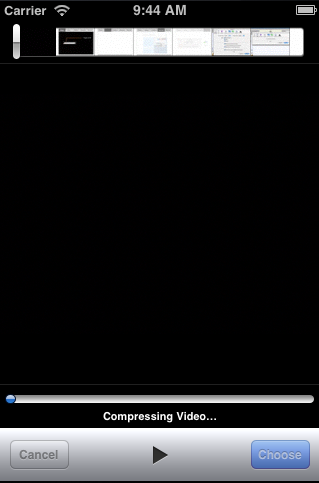
- (void)imagePickerController:(UIImagePickerController *)picker didFinishPickingMediaWithInfo:(NSDictionary *)info
而是在这之前,目前并没有找到具体在哪里调用,具体压缩消耗的时间和视频的本身大小有关。
而在压缩完之后想要推出一个模态视图ModalViewController ,必须将当前的ModalViewController dismiss掉然后再新推一个ModalViewController,但是问题是不知道何时会压缩处理完,在当前的ModalViewController 消失掉之前推出一个ModalViewController,就会crash。
找了半天关于视频压缩的,还是没有找到答案,在ModalViewController中找到了解决方法,(只支持5.0及以后的系统)在block中设置一个回调块,在这个块中推出一个新的ModalViewController。
// The completion handler, if provided, will be invoked after the dismissed controller's viewDidDisappear: callback is invoked.
- (void)dismissViewControllerAnimated: (BOOL)flag completion: (void (^)(void))completion NS_AVAILABLE_IOS(5_0);
具体如下
[picker dismissViewControllerAnimated:YES completion:^(void){
UIViewController *PVC = [[UIViewController alloc] init];
[self presentViewController:PVC animated:YES completion:NULL];
[PVC release];
}];