近期做微博分享,iPhone 调用系统相机拍摄照片后,图片过大大概有 15M 左右,新浪微博最大支持 5M 的图片上传。所以必须先在本地做个压缩。
图片压缩方法
- 重绘,改变图片的 size,来达到压缩的目的
- 图片格式转换,通过修改图片的质量来,改变图片的文件大小
修改图片质量
先来看修改图片质量,系统提供了两个方法
I、转 png
NSData *UIImagePNGRepresentation(UIImage *image);
// return image as PNG. May return nil if image has no CGImageRef or invalid bitmap format
II、转 jpeg
NSData *UIImageJPEGRepresentation(UIImage *image, CGFloat compressionQuality);
// return image as JPEG. May return nil if image has no CGImageRef or invalid bitmap format. compression is 0(most)..1(least)
具体来转换后的效果
之前测试的一个图片 jpeg
3.2M 原图
5.5M UIImageJPEGRepresentation(image, 1)
385K UIImageJPEGRepresentation(image, 0)
14.1M UIImagePNGRepresentation(image)
现在压缩一个小图 大家都丧心病狂的黑香菜兵库北我也来黑下吧 括弧笑
测试代码
NSString *filePath = nil;
UIImage *image = [UIImage imageNamed:@"Bingkubei.jpg"];
filePath = [NSTemporaryDirectory() stringByAppendingFormat:@"tmp.png"]; // 所有我都存成png的后缀了,大小貌似和后缀没什么关系。
[UIImagePNGRepresentation(image) writeToFile:filePath atomically:YES];
105k 原图

259k UIImageJPEGRepresentation(image, 1)

20k UIImageJPEGRepresentation(image, 0) 直接就渣画质了

596k UIImagePNGRepresentation(image)

结论:压缩的话还是要用 UIImageJPEGRepresentation(image, 0.26) 这个方法。
修改图片质量产生的问题
修改图片质量后后图片的 exif 信息都丢失了,也就是说之前用 iPhone 竖屏拍摄的照片在压缩存储后就变成横屏的(看上去倒过来了),iOS 机器上看不出来,但是一分享到微博,问题就出现了。
如下图:
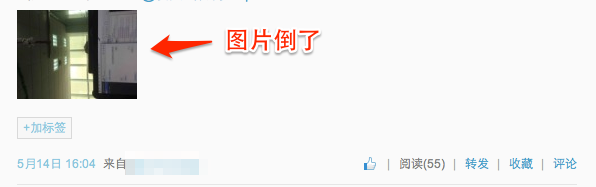
解决方法
这里我们就要用到重绘了。在压缩存储前将图片重绘一次,应为这时候图片是带有旋转信息的,所以绘制出的是你拍摄正常方向的图片。之后再进行图片质量的压缩UIImageJPEGRepresentation(image, 0.26)。
重绘代码
// 重绘图片到指定宽度 clip: 是否切处过长的边界切成正方形
+ (UIImage *)scaleImage:(UIImage *)image newWidth:(CGFloat)iWidth clip:(BOOL)isClip {
// NSLog(@"image size:%f,%f",image.size.width, image.size.height);
if (image.size.width > iWidth) {
CGFloat minValue = MIN(image.size.width, image.size.height);
float scaleFloat = iWidth/minValue;
CGSize size = CGSizeMake(isClip?iWidth:scaleFloat*image.size.width, isClip?iWidth:scaleFloat*image.size.height);
UIGraphicsBeginImageContext(size);
CGContextRef context = UIGraphicsGetCurrentContext();
CGAffineTransform transform = CGAffineTransformIdentity;
transform = CGAffineTransformScale(transform, scaleFloat, scaleFloat);
CGContextConcatCTM(context, transform);
// Draw the image into the transformed context and return the image
[image drawAtPoint:CGPointMake(0.0f, 0.0f)];
UIImage *newimg = UIGraphicsGetImageFromCurrentImageContext();
UIGraphicsEndImageContext();
return newimg;
}else{
return image;
}
}
-以上-